Unsubscribes & Governance FAQs
Answers to your frequently asked questions related to email unsubscribes and governance.
We are pleased to partner with UnsubCentral to provide our partners and consumers with:
- Better consumer control for a more efficient and intuitive unsubscribe process.
- Fully compliant header unsub processing.
- Greater transparency and access for our partners to their unsub data for both upload and download.
Unsubscribes Are Now Automatically Suppressed During Audience Creation
When building an audience, we now automatically suppress all unsubscribes from your advertiser’s previous campaigns. This includes unsubscribes from both the email header and footer.
All campaign unsubscribes are now stored in your UnsubCentral account as part of our new governance process.
During audience creation, we show the net number of deliverable emails after suppression. This includes suppression against:
- Any lists you upload via the UI
- Stored campaign unsubscribes in UnsubCentral
This means you’ll now see the final deliverable quantity upfront—before launching your campaign—ensuring anyone who has previously unsubscribed is excluded from current and future communications.
How to Access UnsubCentral:
You will be provided with your URL and key.
Sample URL:
https://go.UnsubCentral.com/affiliate/?key=uY5yEbjEmbDupKdRMdcQCFhRx0yVpMtmKJIqEwNd3UBwJtsZ336whEnIgyMKpCfX&s=5EZNgLh
FAQs:
Unsubscribes:
What is changing about the unsubscribe process?
We have partnered with UnsubCentral to provide a more secure and efficient solution for managing and hosting email unsubscribe and suppression lists.
This partnership eliminates the need for file transfers and requests for each advertiser, as they will now have their dedicated unsubscribe list within the UnsubCentral platform.
What are the benefits of partnering with UnsubCentral?
The key benefits of partnering with UnsubCentral include:
- Enhanced Security: UnsubCentral provides a secure platform for storing and managing unsubscribe and suppression lists
- Centralized Management: Advertisers can easily manage their unsubscribe lists within the UnsubCentral platform, eliminating the need for multiple file transfers and requests, streamlining the unsubscribe process.
- Improved Efficiency: The integration with UnsubCentral allows for real-time synchronization of unsubscribe records, ensuring that recipients who unsubscribe from one campaign are automatically suppressed from future mailings.
How can I suppress emails from a Connect deployment with my new UnsubCentral account?
To suppress emails from a Connect deployment, you can either suppress a list during audience creation or you can load these records to your new UnsubCentral account:
- Log in to Connect and access UnsubCentral through the secure link.
- Upload their suppression list to a dedicated webpage linked to their specific advertiser unsubscribe list.
The suppression list can utilize either raw or hashed emails, providing flexibility to advertisers.
Does Connect automatically suppress people who opt out from my mailing list when I send another email?
Yes. As long as the unsubscribe was captured, meaning the consumer opted out and that email was added to the unsub central list, this email address will not receive a future mailing from your brand.
Yes. Advertisers can download their hosted unsubscribe and suppression records from UnsubCentral. By logging into CONNECT and accessing UnsubCentral, advertisers can securely retrieve their data.
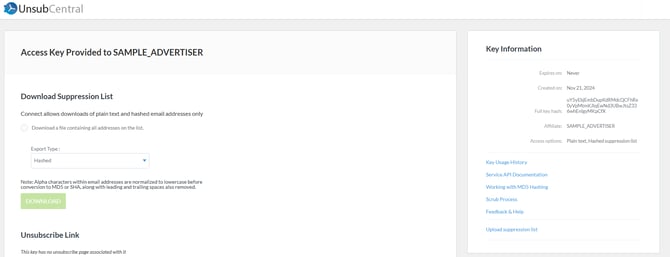
Will I receive an unsubscribe file when my campaign is complete?
Yes. You will have secure access to this data from UnsubCentral anytime you need it.
How will unsubscribe records be provided?
Unsubscribe records provided in unsubscribe files will either be raw email or MD5 hashed.
What are other options for access to this data, and are other formats available?
The following formats are available as a custom configuration:
- Comma, pipe, and tab delimiters are supported
- .CSV and .TXT file extensions are supported
- Date stamps in the file name are supported
- PGP is supported
Will advertisers be able to transfer files via SFTP or S3? Is PGP encryption supported?
Yes. The UnsubCentral solution supports enhanced solutions for SFTP and S3 transfer, as well as PGP file encryption for the secure exchange of unsubscribe data.
Our team will work closely with you to set up and test these advanced solutions to ensure a seamless and secure process.
To request advanced solutions for unsubscribe management, please contact us here.
If someone unsubscribed from a past/currently live campaign, will they be unsubscribed from all future campaigns I run?
Yes. Any contact who unsubscribes will be automatically stored in your account’s UnsubCentral list. This means they won’t be included in new campaigns going forward.
Where can I access the link to my UnsubCentral account?
Please reach out to our account team for the direct link to your UnsubCentral account.
For advertisers and partners who prefer to use their own hosted unsubscribe link and database, will we continue to support this process?
- Your unsubscribe link will be added to the footer/governance portion of our emails.
- This link is not required to be 1-click unsubscribe.
- You will have three options to pass the recipient’s email as a part of this link. Encryption options include MD5, SHA1, or your own custom encryption solution.
- Any of these variables can be embedded as a macro within your link.
What if I need custom unsubscribe language and specific language in my email footer?
Absolutely, we can help with that! Just keep in mind that your footer will still need to include a few key things to stay compliant: instructions for opting out of future emails, the advertiser's name and physical address, and an opt-out link.
Once those bases are covered, we're happy to work with you on the rest. Request your custom footer setup on our support portal and we'll get you set up.
How are we handling header unsubscribed?
We will capture all header unsubscribes on behalf of all partners. These will automatically be transferred securely to a partner account within UnsubCentral.
- If you are using Connect for hosting your unsubscribe links, all header unsubscribes will go directly to your list at UnsubCentral
- If you are using your unsubscribe list and process, we will capture your unsubscribe data, and these records will automatically be transferred to a secure and dedicated list that we have assigned to you at UnsubCentral.
- You will then have full access to this dedicated list to download these records and add them to your master suppression list at your discretion.
How are we handling the two-day suppression?
We have developed a secure and streamlined process for managing partner suppressions 2 days before campaigns.
- Our partners will be provided a dedicated secure link, hosted by UnsubCentral, where they will upload any suppression records.
- These records will be stored in a secure and dedicated list that we have assigned to them at UnsubCentral to receive this data.
- All records uploaded to this list will be automatically suppressed by Connect before campaign deployment.
Email Features:
Why has the “View In Browser” feature been retired?
Our retina-based design ensures your email is fully optimized for viewing, making the "View In Browser" feature unnecessary. This feature is now considered outdated and no longer aligns with modern email design standards.
Email Footers:
Are there changes in the way I should upload my HTML?
Yes. When you upload your HTML to Connect, you should not include the footer in your email. Our email platform automatically creates footers for you. No need to add them manually!
What if I have my own unsubscribe link or language for the footer?
No problem! Reach out to our team, and we’ll help you add it.
Macros:
What are the notable changes I should be aware of?
- BROWSERVIEWLINK macro - We no longer support this macro and functionality. If found in HTML, we will ignore it.
- CUSTOM_URL macro - We no longer support this macro. Any macro containing a valid URL can be used as the URL and main CTA in the HTML.
- CUSTOM1-25 macros - these macros are no longer needed. All headers in a Match and Activate audience will be available to be used as a macro
- From Name - We now support CUSTOM macros in the from name. Standard macros are not allowed.