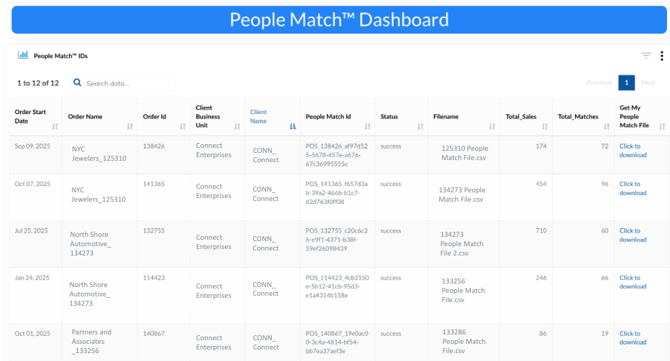How to View Your People Match™ Report
How to view your People Match™ report in the dashboard.
1. Log into Connect. On the left sidebar, click on the Reports Icon.
.png?width=86&height=338&name=unnamed%20(83).png)
2. Open the dashboard titled People Match™ Dashboard.

3. In the dashboard, make sure you filter to the dates of your campaign.